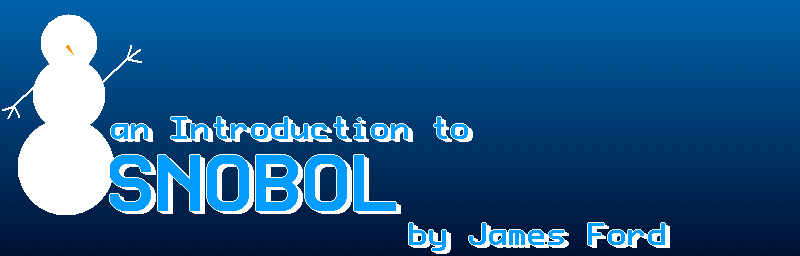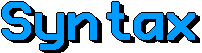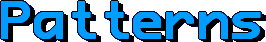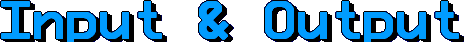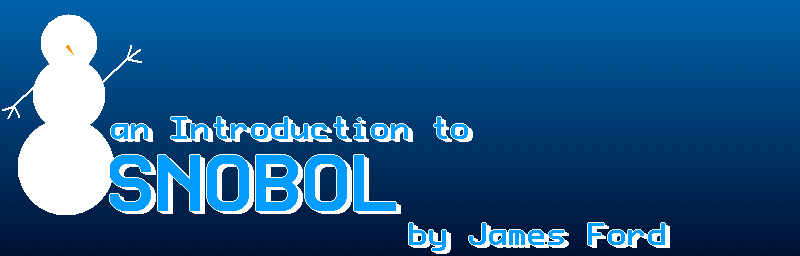



So what is this SNOBOL thing anyway? SNOBOL stands for
Stri
Ng
Oriented sym
BOlic
Language.
SNOBOL was developed during the 1960s at Bell Laboratories, by Griswold, Farber and Polonsky.
1 It was specifically designed
to work with strings of text.
2 SNOBOL is an imperative language, with powerful string manipulation and pattern matching
facilities.
3

While there are several versions of SNOBOL and it's descendants in circulation, this article will be focusing
on SNOBOL4. SNOBOL4 is dynamically typed, meaning that the type of a variable is checked at runtime, and bound dynamically to a type.
3 While this requires more overhead
on the part of the interpreter, the programmer is given more flexibility and writability.

I have been using Phil Budne's
"Macro SNOBOL4 in C" interpeter, which can be
downloaded from
http://www.snobol4.org/csnobol4/ or from
ftp://ftp.ultimate.com/snobol.
A compiled version of SNOBOL called SPITBOL is also available, (
http://www.snobol4.com/spitbol360) but is not discussed in this article.
[Index]
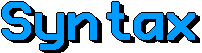

The basic syntax of a SNOBOL4 program is a series of statements
followed by the "END" keyword. Each statement consists of 3 parts, a label, followed by the statement body, and finally
a goto command (goto and labels will be explained further on in this article).
label statementBody :(gotoThisLabel)

Variable names can include letters, numbers and the period ("."),
but all variables must begin with a letter.
2 No limit is placed on the length of a variable, it is up
to the programmer to use common sense when naming variables.
My.Variable
Number69

Note that variable names are case-sensitive. Each of the following
variables are valid names, but are three seperate,
distinct variables.
ThisVariable
thisvariable
THISVARIABLE

Strings are the basic data strucure of SNOBOL, strings are assigned to
variables in with the syntax, <name> <=> '<string>', where name is a valid variable name, <=> is the "=" (assignment) operator,
<string> is any string of characters surrounded by quotes (' or ").
myString = 'The text in the string'
anotherString = "this new string"

A variable can also be assigned the value stored in another variable.
The value stored in "thisString", is stored in "thatString" by the second assignment statement.
thisString = 'tra la le'
thatString = thisString

A string can also be assigned to NULL by placing the assignment operator
to the right of the variable name, and leaving the right hand side of the assignment operator blank.
2
thisString =

Strings can be concatenated, that is added together to form new strings.
Concatenation is done with assignment operator, followed a sequence of variables or strings seperated by spaces. The following example
concatenates the strings stored in "string1" and "string2" and the strings 'jack be' and 'quick' into one string variable "string3".
string1 = 'jack '
string2 = 'be nimble '
string3 = string1 string2 'jack be ' 'quick'
[Index]
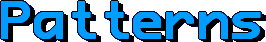

Simple pattern matching looks at the contents of one variable, called the subject, and compares it with
another string (or variable) called the pattern. The success or failure of the match can be used to make decisions.
2 The example below
shows the contents of "subjectString" being compared to the contents of patternString and to the string 'this is'.
subjectString = ' this is my string '
patternString = 'string'
subjectString patternString
subjectString 'this is'

A pattern can be matched and replaced within a string. For example, all
the occurences of the pattern 'jack' in "string3" could be replaced with 'jill'.
However, without setting "&anchor = 0" pattern matching only matches the first occurence of a pattern within
a string,in order to match multiple occurences, anchor must be set to 0. If anchor is set to 1 (which is the default) only the first occurence of 'jack' in the
subject would be replaced with 'jill' but not the second however, since anchor is set to 0 both occurences of 'jack' will be matched and replaced with 'jill'.
&anchor = 0

string3 = 'jack be nimble jack be quick'

string3 'jack' = 'jill'

Labels are composed of any characters, but they must begin with a letter, and they MUST start in the
first character position of a line and be seperated by at least one space from the rest of the statement. (Note: END is a special label and must be the last
statement of a SNOBOL program.
2)
thislabel stringVar = 'statement'

There are three different kinds of goto statements. All goto statements are preceded by a colon (":").
Unconditional goto statements follow the colon with ":(labelName)". An unconditional goto will goto the label regardless of the success or failure of the statement
that precedes it. A success goto follows the colon with ":S(labelName)", only if the statement is true does the program goto the label listed. A failure goto follows
the colon with ":F(labelName)", only if the statement was false does the program goto the label.

thisVar = 'goto'

thisVar 'goto' :S(success)
success thisVar 'failure' :F(failure)
failure thisVar 'trueOrFalse' :(unconditional)
unconditional

Beyond simple pattern matching, there are builtin functions that enable the programmer to do more advanced
pattern matching, and string manipulation operations. the "LEN(number)" function will match the first n characters in a string, the cursor is then placed after at the
n + 1 location in the string. Using the "." operator, a substring can be extracted from a string and assigned to another variable.
someString LEN(4)
someString LEN(4) . aVariable

The "BREAK()" function matches all the characters up to, but not including, the character(s) specified in the
function call. More than one character can be specified, such as "BREAK(',.')" matches all characters up to but not including a comma or a dot.
myVar = 'jack be nimble'
myVar BREAK('n')

The "SPAN(string)" function matches an uninterupted sequence of one or more of the characters in "string"
irregardless of order. In the following example, "SPAN('kcaj b')" matches the first 6 characters of myVar "jack b" as they are contained within the span string.
myVar = 'jack be nimble'
myVar SPAN('bkcaj ')
[Index]
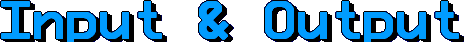

Input and output are accomplished by the use of two special variables INPUT and OUTPUT.
When a variable is assigned the value of INPUT (like "var = INPUT") the next line of input is assigned to the variable. Each time that the value of
INPUT is assigned to a variable, the next line of input is assigned. Each time a line of input is assigned, the statement is successful, but if the
end of input is reached (EOF) the statement will fail, using these facts, we can process all the lines of input until the end of the input stream is
reached. The following example reads in all the lines of input (until EOF) and concatenates them into one line.
loop varIn = varIn INPUT :S(loop)F(END)
END

OUTPUT works similarly, but as you might expect, in the opposite direction. When a string
is assigned to OUTPUT the string is written. To output a newline, assign null to output. The following example reads in each line of
input and outputs it with blank lines in between.
loop varIn = INPUT :F(END)

OUTPUT = varIn

OUTPUT =

:(loop)
END