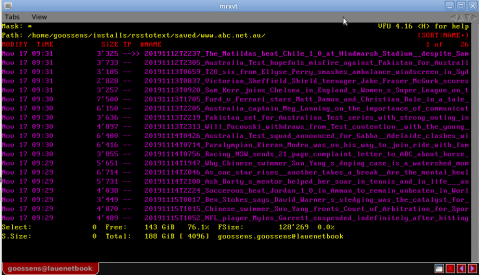
Recently I got a tilde.club account. The account comes with 2 directories -- public_html and public_gopher. So I started messing around with gopher, using the gopher client and the gopherus client.
One of the most useful gopher pages I found was Text News. It sucks down RSS feeds and presents them as nicely formatted plain text.
Very nice, but as an Australian I'd like to read some Australian news. At present I'm not going to make my own gopher page or anything like that, though it would be possible to use the gopher server on tilde to do that, and I might (and/or html).
Very kindly, the Text News page explains how to use the script that grabs HTML and RSS pages and formats them for plain text reading.
So ...
$ mkdir installs/rsstotext $ mv instructions.txt installs/rsstotext/ $ cd installs/rsstotext $ cat instructions.txt
$ sudo apt-get install python python-pip #python2 $ sudo pip install html2text requests readability-lxml feedparser $ git clone https://github.com/RaymiiOrg/to-text.py
$ links2 -g google.com
$ grep xml ausfeeds.html | cut -d'=' -f2 > ausfeeds
$ cat instructions.txt
$ vim ausfeeds $ cat ausfeeds #! /bin/bash cd /home/username/installs/rsstotext echo ABC ... python /home/username/installs/rsstotext/to-text.py/totext.py --rss -n --url http://www.abc.net.au/news/feed/2942460/rss.xml #echo SMH ... #python /home/username/installs/rsstotext/to-text.py/totext.py --rss -n --url http://feeds.smh.com.au/rssheadlines/top.xml echo Age ... python /home/username/installs/rsstotext/to-text.py/totext.py --rss -n --url http://feeds.theage.com.au/rssheadlines/top.xml echo Huffington Post Australia ... python /home/username/installs/rsstotext/to-text.py/totext.py --rss -n --url http://www.huffingtonpost.com.au/rss/index.xml echo Canberra Times ... python /home/username/installs/rsstotext/to-text.py/totext.py --rss -n --url http://www.canberratimes.com.au/rss.xml #echo WA Today ... #python /home/username/installs/rsstotext/to-text.py/totext.py --rss -n --url http://feeds.watoday.com.au/rssheadlines/top.xml #echo Brisbane Times ... #python /home/username/installs/rsstotext/to-text.py/totext.py --rss -n --url http://feeds.brisbanetimes.com.au/rssheadlines/top.xml echo Done! News stored in /home/username/installs/rsstotext/saved sleep 2s cd saved vfu
$ chmod +x ausfeeds
$ ./ausfeeds
It takes a while, but works fine. A text mode file manager is a good way to view the results; Here we use vfu; here is what it looks like.