What's This?
Kurt Weiske's other blog.
Retro tech enthusiast, photgrapher, and systems guy.
Blogging like it's 1999. Static blog generation, talking tech...

Links
my bbs
photoblog
mastodon
Tue, 12 Dec 2023
Internet Nodes...
Back in the '90s, having an internet presence meant having a box sitting at your employees colocation facility or if you were lucky, on the end of your home DSL connection. I ran Linux as a firewall, web server and mail server on my home connection, others were into the *BSDs, and one friend of mine ran IIS on a DEC Alpha workstation running Windows NT for MIPS processors. I blogged, had a couple of mailing lists, shared secondary DNS for people who offered secondary DNS for me, and ran Jabber for a short time.
I miss those days where you felt like an active participant in the network, rather than a "consumer" of "services" provided by a couple of players.
I've started to see people running their own Mastodon nodes at home or in the cloud, and it's heartening to see people taking control of their presence again.
There are a ton of options nowadays for a home internet node. A Raspberry Pi can suffice. The old PC you have in your closet could do just as well. Some routers can load OpenWRT software, which turns your proprietary router into an embedded linux system that routes, firewalls and can run small apps like static web servers.
I run realitycheckBBS, a telnettable bulletin-board system I'm run since 1991. With my BBS software, I've got traditional telnet and web-based message boards, mailing lists, file areas via FTP, a functional web server with blogging and templates, news server, mail server and IRC. It's all running on a Windows box, but I could easily move it to Linux and get a standalone web server like NGINX or Apache to more easily build non-BBS web apps.
Running this blog is another guily pleasure. I started off with a daily personal blog in 2000. It varied between being a photblog, a personal blog and a place to store techical information I wanted to save. It's now all photos, and another domain hosts a "brand" site with the technical information from the past and new technical info.
I'm running Blosxom, a web blogging tool I remembered from back in the '90s, when PERL was *the* thing - another guilty, nostalgic pleasure.
Stream-of-consciousness blogs fell by the wayside with Twitter and Facebook, it's nice to buck the trend.
posted at: 09:09 | path: | permanent link to this entry
Back to Photography
I miss that sense of combining the surroundings with my vision that cameraphones don't seem to capture.
I have a handful of decent digicams from the mid 2000s, a DSLR that currently has a lens focus issue, and 2 prosumer cameras. I'm planning on taking one with me when I go out. The problem is, I need to look harder for subjects. My best photography days happened when I was working in San Francisco; it's a subject-rich environment, from candid people shots to geometric architecture, street abstracts and urban decay are all within a 30 minute lunch walk.
My photography is available at www.kataan.org if anyone's interested.
posted at: 10:51 | path: | permanent link to this entry
How it all started.
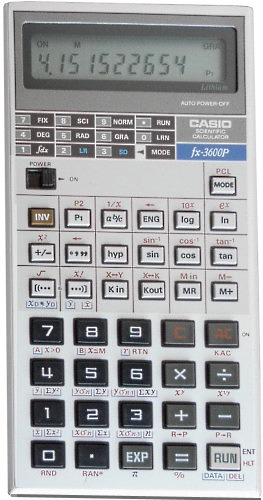
I took a calculus class in college from a professor who inspired me. He'd grown up in a world where people did calculations by hand, and he saw calculators as tools that would free mathmeticians from grunt work and let them do the theoretical work, the dreaming. He required students to spend a little more and get programmable calculators. We spent the semester getting to know our calculators and getting to use them to do all of our heavy lifting, so to speak.
Before that class, I mostly used computers to play games. After that class, I saw calculators and computers as tools to do the repetitive, error-prone work and started programming in earnest.
I was a poor college student, so I picked the Casio - it was the cheapest option available. Other kids splurged on the HP 41CV or HP 71 calculators, which I would have loved to have. I have an HP 41 emulator on my phone, that's the closest I'll come to one.
The FX-3600p is a lightweight compared to today's graphing calculators - it could store two programs in memory and each was limited to (I think) 38 steps. That was enough to store equations and let you run through several iterations to graph it, saving a ton of time.
It does have its charms, though. The calculator I received arrived in great shape, and the original lithium CR2025 battery is still going strong.
posted at: 18:04 | path: | permanent link to this entry
The End of Putty?
posted at: 16:42 | path: | permanent link to this entry
Exploring smol
posted at: 08:36 | path: | permanent link to this entry
Upgraded
posted at: 09:26 | path: | permanent link to this entry
Quiet Afternoon
Thought it was time for a cleanout, so I took it apart, vacuumed the heck out of the inside of the case, got the sticky dust off of the cards and the motherboard with a nylon paintbrush. Took the CPU cooler off, dusted off the heatsink, cleaned all of the fans thoroughly. Removed the dried thermal paste with alcohol and cotton swabs, and placed a thin coating of new paste on the CPU. One last blow-out with compressed air, re-assembled the case, fired it up, and now my system is running at 29C.
Not bad for 30 minutes' work.
New computers are a LOT easier to work on than when I started fixing PCs. Remember masses of too-long tangled ribbon cables, multiple ISA cards for IO, and full-height disk drives?
posted at: 09:57 | path: | permanent link to this entry
What to do?
I've typically gotten by with older hardware and gotten a lot of life out of it (10+ years out of a Dell Precision Workstation T3400, 5+ years out of my current Dell Inspiron 3847 desktop) but I'm looking to make a leap with the next desktop system I buy.
I've had SATA-3 SSDs in my desktops for some time, I'm looking for a desktop with NVMe storage - I think they'll be useful for longer than sticking with SATA. TPM would be nice, as Windows 11 will require it.
My current system has a 4th generation i7, it seems that newer i5s will run circles around it. I still would like an i7 at least.
A tower PC case makes more sense - trying to cram another drive into a SFF case is a pain, and I'm always worried about cooling and airflow.
The Dell 7080 looks like a good choice, renewed, they're inexpensive - they can take a lot of memory and support NVNMe.
posted at: 08:16 | path: | permanent link to this entry
Testing long lines
posted at: 22:18 | path: | permanent link to this entry
My Work Environment

Many people are working from home exclusively or a couple of days a week as part of a hybrid work environment. With a few tweaks, a home office can do double-duty nicely.
My home office has evolved recently, as I've written about previously. I have a desktop PC with a 34" ultrawide monitor and work laptop with a 14" screen. I want to use the big monitor for everything. I plugged my laptop directly into my monitor's second HDMI port and bought a Logitech MX keyboard and mouse that pair with up to 3 devices. Now, I can use my desktop monitor, keyboard and mouse with either system.
Audio was the next challenge. I started with a pair of headphones on my work laptop and another on my home desktop, but had to switch back and forth, and deal with 2 sets of cables.
I bought a Jabra Elite 45h wireless headset. It's noise isolating, has great battery life, good microphone performance without a boom microphone (I felt so 2000s before!) and it can sync to 2 different devices.
I bought a pair of Creative Pebble V2 desktop speakers mostly for looks and to streamline cabling - they're USB-powered. I had them plugged into my desktop, but realized when switching audio devices that there was a listing for my monitor HDMI connector. I did some poking around behind my monitor and found a 3.5mm headphone jack. Plugged the speakers into my monitor and now I have room audio that plays with the active HDMI connection!
My printers have always been networked, so no office changes were needed to enable me to print from my work laptop.
My only non-shared peripheral is my trusty Logitech C920 webcam many years old and hasn't failed me yet, while providing good 1080p video of my office.
My next challenge? Office lighting.
posted at: 08:34 | path: | permanent link to this entry
Blosxom weirdness
posted at: 12:28 | path: | permanent link to this entry
Another day, another editor
tilde.chat, the IRC server shared by the other tildes has a fun trivia channel - I'm keeping it running in the background when I work.
On the retro front, I just processed a request for a Fidonet node number from a sysop running a mailer he wrote himself, running on OpenVMS. That's got to be a first, especially since he's writing his mailer from scratch.
I have a couple of friends who ran obsolete, orphaned hardware from a time when computers weren't so boring.
One of them rescued a MIPS-based Windows NT 3.51 system and ran a web site on an old version of IIS for many years past its practical life. Another ran AI/X on an IBM PowerPC desktop system and ran his web site on that for years.
My foray was running a Sun SparcStation 2 with 48 megabytes of RAM. I used that system as a development box and a backup to a Sendmail bastion host for years, reading mail from Exchange in PINE.
posted at: 12:27 | path: | permanent link to this entry
I've forgotten more....
I remember trying blosxom when I'd first heard of it, probably about the same 1997-1999 timeframe? It seemed like that's when I remember the first tilde pages and the first web sites owned by real people. I don't think I ever got it running in production, it was probably a little too soon. My first blog attempt was hosted on a Linux box at my house, the content was written on Blogger, and back then, blogger could FTP the static files to your web server. I'd use a Windows app like w.bloggar to write the entry, upload them to Blogger, and Blogger would upload the files to the linux server sitting next to me.
Seemed a little roundabout, but we were happy to be able to serve web pages at all, let alone do it efficiently.
posted at: 12:26 | path: | permanent link to this entry
Second Post
posted at: 15:12 | path: | permanent link to this entry