## Browsing web with keyboard
Before Firefox decided to throw away it's [main advantage](https://yoric.github.io/post/why-did-mozilla-remove-xul-addons/), there was an awesome plugin that allowed to browse the web without mouse — [Vimperator](http://vimperator.org/). Now it is impossible with current API but there are several extensions[^saka-key][^tridactyl] that try to bring back some of this functionality.
Some very basic keyboard navigation exists in Firefox by default. If you press `'` or `/`, quick find will allow you to search link by text. Then press `Enter` to navigate - no mouse needed. But because Firefox does not allow to change hotkeys - this feature is pretty annoying, as `/` is usually reserved for search on many sites.
There was also my favorite [uzbl browser](https://www.uzbl.org/) (seems abandoned) and [Next browser](https://next.atlas.engineer/) (looks very promising).
For the experiment, me show how to achieve basic keyboard navigation in almost any browser with 3 simple commands!
Open any web page (try this one!), and enter Web Console: `F12`
1. First add numeric index to all links and buttons on page:
```javascript
document
.querySelectorAll('a, button')
.forEach((a, i) => a.setAttribute('dim-index', i));
```
2. Then make these numbers visible using `::after` pseudo-element:
```javascript
document.head
.appendChild(document.createElement('style')).sheet
.insertRule('button::after, a::after { content: attr(dim-index); position: absolute;\
background: yellow; color: black; vertical-align: super; font-size: smaller;}');
```
3. Finally navigate, lets say to link number 8:
```javascript
document.querySelector('[dim-index^="8"]').click();
```
Should look like this:
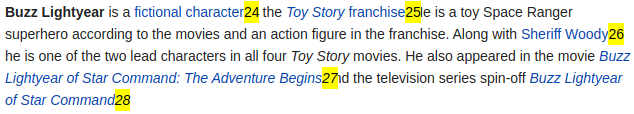 For fun, I've packed this as web extension:
Source on Github
Press `n` hotkey to show numbers (you may need to press `Esc` before, if text field is focused). Then type number. If number is unique - it will click link automatically. In other case press `Enter`.
You can try it in [Chrome](https://developer.chrome.com/extensions/getstarted) or [Firefox](https://extensionworkshop.com/documentation/develop/temporary-installation-in-firefox/#Package_and_install) or use it as [userscript](https://www.tampermonkey.net/).
As a bonus it makes `/` key to focus on the search field on almost any site.
[^saka-key]:
[^tridactyl]:
🏷️Tip
For fun, I've packed this as web extension:
Source on Github
Press `n` hotkey to show numbers (you may need to press `Esc` before, if text field is focused). Then type number. If number is unique - it will click link automatically. In other case press `Enter`.
You can try it in [Chrome](https://developer.chrome.com/extensions/getstarted) or [Firefox](https://extensionworkshop.com/documentation/develop/temporary-installation-in-firefox/#Package_and_install) or use it as [userscript](https://www.tampermonkey.net/).
As a bonus it makes `/` key to focus on the search field on almost any site.
[^saka-key]:
[^tridactyl]:
🏷️Tip
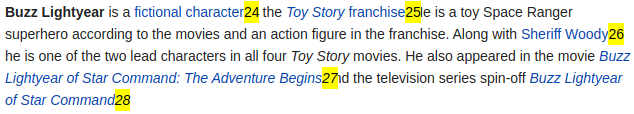 For fun, I've packed this as web extension:
Source on Github
Press `n` hotkey to show numbers (you may need to press `Esc` before, if text field is focused). Then type number. If number is unique - it will click link automatically. In other case press `Enter`.
You can try it in [Chrome](https://developer.chrome.com/extensions/getstarted) or [Firefox](https://extensionworkshop.com/documentation/develop/temporary-installation-in-firefox/#Package_and_install) or use it as [userscript](https://www.tampermonkey.net/).
As a bonus it makes `/` key to focus on the search field on almost any site.
[^saka-key]:
For fun, I've packed this as web extension:
Source on Github
Press `n` hotkey to show numbers (you may need to press `Esc` before, if text field is focused). Then type number. If number is unique - it will click link automatically. In other case press `Enter`.
You can try it in [Chrome](https://developer.chrome.com/extensions/getstarted) or [Firefox](https://extensionworkshop.com/documentation/develop/temporary-installation-in-firefox/#Package_and_install) or use it as [userscript](https://www.tampermonkey.net/).
As a bonus it makes `/` key to focus on the search field on almost any site.
[^saka-key]: