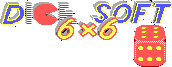System Wide Snippet Expansion Ubuntu
Unicode symbols (like
✔
x
→
) look nice, and we should use them more often. But typing them is not fun at all. Either you need to remember
long numeric codes
or take hands from keyboard to
do multiple mouse clicks
. Ligatures have right idea that
->
should be converted to
→
,
+-
to
±
etc, but whats the point of it, if only selected apps with rare font are able to show them?
On another topic, I hate to type long words like "unfortunately" and "successful" and always make mistakes in them. So I want to autocomplete them. And expand frequently used phrases like "Thank you".
So I suggest you to use global snippets which will work in any app like Slack, Sublime Text, Intellij Idea, Browser input fields e.t.c. As bonus script to do that is very minimalistic - it relies on simulating keyboard shortcuts to select, cut and paste text. Original idea by sessy , my version is heavily modified and have number of improvements.
Works like this:
-
Type
->, press hotkey, get→. -
Type
15eur, press hotkey, get15€. -
Type
unf, press hotkey, getunfortunately. -
Type
thx, press hotkey, getThank you. - ...
Read instalation, and add your own snippets: