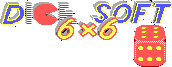A couple of Laptop Tips
1. If you travel a lot tip
If you work on a laptop a lot, this ingenious vertical stand will save you from the Royal Pain in The Neck™! Because it is much more portable to travel with a light stand and keyboard, than an additional monitor, you know. Answering your potential concern - yes the whole thing is very stable, because of the low center of mass. alexdoit (author) made multiple sizes for different laptops.
As an added bonus, it is a lot trickier (although not impossible) to spill a drink over the laptop when it is in a vertical position.
Speaking about portable keyboards I can't feel more hackery than with B.O.W Folding Keyboard . There are tons of foldable keyboards, but that is the only one that in addition to Bluetooth is recognized as a regular USB keyboard 1 ! Of course not as convenient as a full keyboard, but the best in cases when portability is preferable. The mouse is generic "Arc Foldable Mouse" btw.
Also, did you know that GaN revolution happened, and you can charge your laptop with tiny (compared with stock power brick) charger (for example Anker 735 ), simultaniosly with 2 other gadgets?
2. If you do not travel a lot tip
When a laptop is connected to power all the time, you might notice that battery health still degrades over time. This is a pity, especially if you don't use the battery at all. This happens because when the laptop is plugged in, the battery charge cycles all the time to get 100% charge if decide to unplug it
2
. The irony is chasing that 100%, overall battery capacity might degrade much worse than 100%. For some models, this could be solved by installing
tlp
and changing
/etc/tlp.conf
:
START_CHARGE_THRESH_BAT0="60"
STOP_CHARGE_THRESH_BAT0="80"
RESTORE_THRESHOLDS_ON_BAT="1"
This configuration will not touch the battery until it discharges over 80%, therefore prolonging battery life.