
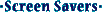
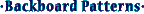



Tired of that glowing "N" up in the corner? Change it to our hypercool spinning basketball.

Unfortunately, this only works on a Macintosh running Netscape; sorry, Windows users.
Click the basketball above to download a small file containing the new icon resource.
Installing it is simple:
Using ResEdit (which you can download from Apple if you don't have it), open up the Basketball Icon file and a copy of Netscape.
Click on the "cicn" resource of the Basketball Icon file. Copy it with Command-C.
Click on the "cicn" resource of Netscape. Select Paste with Command-V.
A dialogue box will appear, asking if you want to replace resources with the same ID number. Click "yes".
Save Netscape.
Quit ResEdit, and run your new version of Netscape.
Note: This will only work if you set "Show Toolbar As" to "Pictures and Text" under Netscape's General Preferences.
Enjoy your new icon!
SPACE JAM, characters, names, and all related
indicia are trademarks of Warner Bros. © 1996