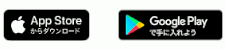支援♡ :  Monero
Monero
 Monero
Monero
【デジタル自主】ダークネットの解説 第3部:Torでウエブページをホスティングする方法
トップページに戻るこちらはダークネットの使い方の解説シリーズです。
ダークネットはデジタル自主のインターネットの未来ですので、早くわかった方が良いですね。♡
一般ネットよりダークネットの方がメリットは:
- 中央管理がない
- ウエブサイトを中止させる(キャンセルカルチャー等)のは無理
- 実際に検閲するのは無理
- 個人情報(電話番号、本名、住所等)無しで匿名ですべてのサービスを使える
- 「ネット上での侮辱」の法律(実は表現の自由に反対の法律、日本国憲法第二十一条によるこの法律は憲法違反だ)の心配がない
- イラストの検閲(モザイク等。また、日本国憲法第二十一条による検閲法律は憲法違反だは不要だ)
デメリットは:
- ドメイン名はハッシュとして創作されていますので、見つけにくいです。ですから、他のダークネットのウエブページで知り合いになるのは必須です。
じゃ、最初のTorサービスを設置しましょう!!
注意:CentOSのレポジトリーでi2pdがありませんので、そうしてTorのバージョンは非常に古いですので、CentOSを使うのは全然勧めません。
Torのインストール
Debian、Devuanの場合
$ sudo apt install tor nginx
OpenBSDの場合
$ doas pkg_add tor nginx
Torの設定
Debian、Devuanの場合:
$ nvim /etc/tor/torrc
OpenBSDの場合:
$ nvim /usr/local/etc/tor/torrc
下記を追加して下さい。
HiddenServiceDir /var/lib/tor/sarvice1/
HiddenServicePort 6001
HiddenServiceDir /var/lib/tor/sarvice2/
HiddenServicePort 6002
...
$ /etc/init.d/tor restart
新規創作された.onionドメイン名を受け取って:
$ cat /var/lib/tor/sarvice1/hostname
hogehogehogehoge.onion
$ cat /var/lib/tor/sarvice2/hostname
gohegohegohegohe.onion
nginxの設定
$ mkdir /var/www/sarvice{1,2}
$ touch /var/www/sarvice{1,2}/index.html
$ nvim /etc/nginx/sites-available/sarvice1.conf
server {
listen 127.0.0.1:6001;
root /var/www/sarvice1;
index index.html index.htm;
server_name hogehogehogehoge.onion;
}
$ nvim /etc/nginx/sites-available/sarvice2.conf
server {
listen 127.0.0.1:6002;
root /var/www/sarvice2;
index index.html index.htm;
server_name gohegohegohegohe.onion;
}
$ ln -s /etc/nginx/sites-available/sarvice1.conf /etc/nginx/sites-enabled
$ ln -s /etc/nginx/sites-available/sarvice2.conf /etc/nginx/sites-enabled
「/var/www/sarvice1/index.html」と「/var/www/sarvice2/index.html」ファイルでご自由に入力して下さい。
$ /etc/init.d/nginx restart
2つの.onionドメインにアクセスして、出来たら成功です!
続く
匿名自営業076の設立者
ページの Gitリポジトリ
Gitリポジトリ
 Atomで登録
Atomで登録 GNU Socialでフォロー
GNU Socialでフォロー Mitraでフォロー
Mitraでフォロー PeerTubeで登録
PeerTubeで登録 一般ネット
一般ネット Tilde
Tilde Tor
Tor I2P
I2P