
支援♡ :  Monero
Monero
 Monero
Monero
【Pinephone】fcitx5+mozcで日本語入力方法(漢字も!!)
トップページに戻る本当に難しかったですが、やっとMobianで仮名も漢字も入力できます!!
ちょっと不思議ですので、下記に教えてくれてみます。
fcitxかfcitx5?
fcitxはX11だけで使えますが、fcitx5はwaylandでも使えますので、fcitx5を使っております。
でも、Mobianでfcitx5-mozcがありません。
知っていた?fcitx-mozcはfcitx5でも使えますよ!
ですから、インストールして:
sudo apt install fcitx fcitx5 fcitx5-config-qt fcitx5-data fcitx5-frontend-gtk2 fcitx5-frontend-gtk3 \
fcitx5-frontend-qt5 fcitx5-table gir1.2-fcitxg-1.0 fcitx5-module-wayland fcitx5-modules \
fcitx5-module-ibus fcitx5-module-fullwidth fcitx5-module-dbus fcitx5-module-emoji fcitx-mozc \
ibus-mozc mozc-data mozc-server mozc-utils-gui
後は/home/mobian/.profileというファイルを編集すると、一番下の列行に貼って下さい。
fcitx5を使っているのに、正しい文字は「fcitx」ですので、ご注意下さい。
export XMODIFIERS=@im=fcitx
export QT_IM_MODULE=fcitx
export GTK_IM_MODULE=fcitx
次はsudoで/usr/share/fcitx5/addon/fcitx-mozc.confという入るを創作しましょう。
[Addon]
Name=fcitx-mozc
GeneralName=Mozc
Comment=Mozc support for Fcitx
Category=InputMethod
Enabled=True
Library=fcitx-mozc.so
Type=SharedLibrary
SubConfig=
IMRegisterMethod=ConfigFile
LoadLocal=True
ネクスト、sudoで/usr/share/fcitx5/inputmethod/mozc.confという入るを創作しましょう。
[InputMethod]
UniqueName=mozc
Name=Mozc
IconName=/usr/share/fcitx5/mozc/icon/mozc.png
Priority=1
LangCode=ja
Parent=fcitx-mozc
よし!
sudoでfcitxからmozcというフォルダをコピーします。
後は再起動しましょう。
sudo cp -rf /usr/share/fcitx/mozc/ /usr/share/fcitx5/
sudo reboot
最後ですが、fcitx5を有効しましょうか?
fcitx -r
エラーメッセージも出ると可能性がありますが、氣にしなくてもいいですよ。
後は「terminal」というキーボードでCTRL+Cを押したら、すぐに入力できます。
日本語↔英語に変えるには、パソコンと同じく、CTRL+スペースを押したら、変えられます。
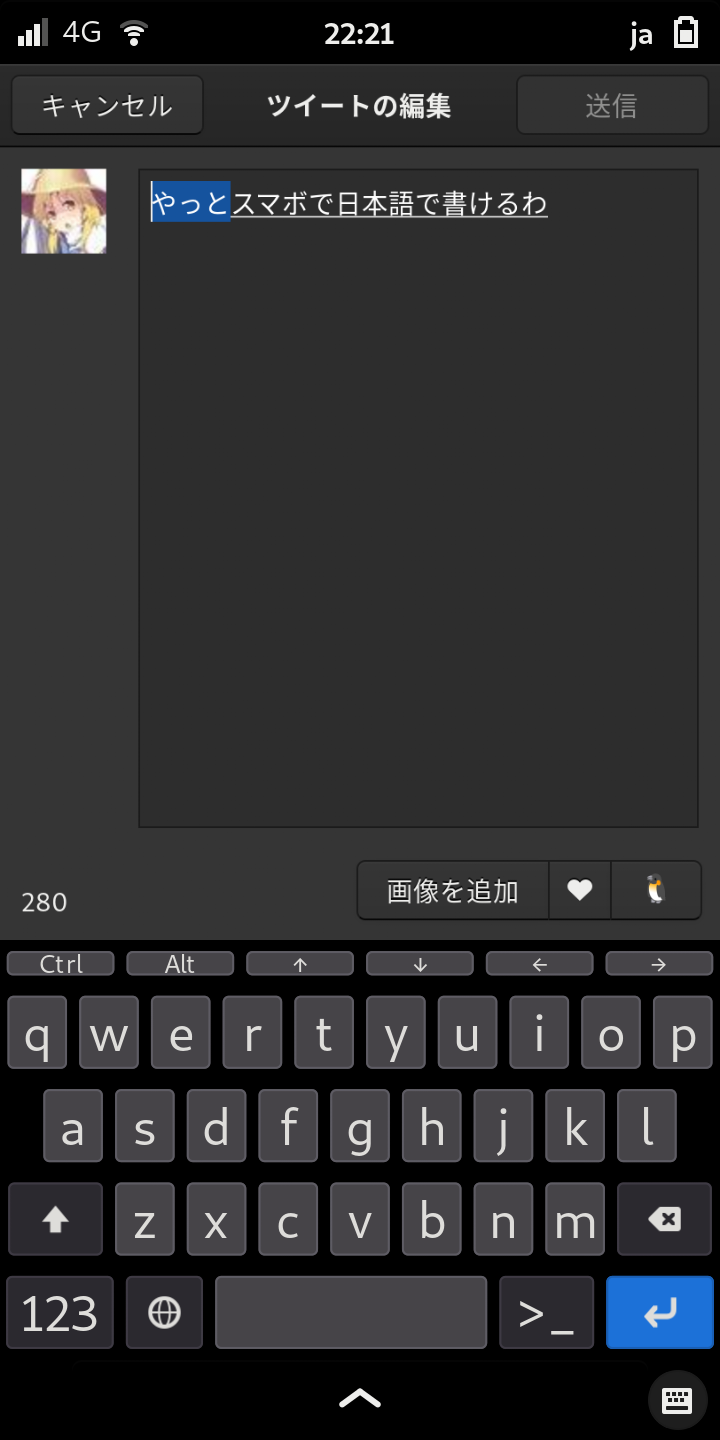
以上
匿名自営業076の設立者
ページの Gitリポジトリ
Gitリポジトリ
 Atomで登録
Atomで登録 Mastodon /
Mastodon /  Pleromaでフォロー
Pleromaでフォロー PeerTubeで登録
PeerTubeで登録 一般ネット 1
一般ネット 1 Tor 1
Tor 1 I2P
I2P


