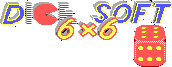Booting Ubuntu from USB External Drive on Macbook Air

So I have that tiny USB 3.0 bootable 32GB drive , where I have copied (using dd) Ubuntu instalation from my workstation. It's very convenient to have it, as I can boot from it on any machine (even inside VirtualBox ), and instantly get my familiar working environment 1 .
Story is,that recently I've tried this trick with Macbook Air, and was very disappointed - despite as Ive holded
⌥
button firmly during boot, my awesome USB wasn't detected.
Thing is that my Ubuntu installation had BIOS boot mode , but Macbooks only support EFI boot.
If you Google that problem, you will find extremely complex solutions.
Here's much more simple one, which will not require any modifications in your Ubuntu installation, and it will still be bootable on computers without EFI support.
You will need just to:
-
Using
gpartedCreate FAT partition on your bootable Ubuntu drive. You can put it anywhere, even in end of free space. 10MB should be enough. Remember its id (should be likesddX) -
Go to
http://www.rodsbooks.com/refind/getting.html
, download and unzip
USB flash drive image file -
Copy rEFInd image to your newly created partition (replace
Xwith number i.e.sdd2)sudo dd if=refind-flashdrive-0.10.7/refind-flashdrive-0.10.7.img of=/dev/sddX && sync
Put USB drive in Macbook and hold
⌥
key during boot. Damn thing will detect your new EFI partition, allow you to select option
EFI Boot
. It will start
rEFInd Boot Manager
. There you will be able to select your Linux installation, something like
Boot boot\vmlinuz... from YOUR_USB_LABEL
That was simple, right?
#InternetComlicatesThingsAgain #Minimalism #Apple
-
Because I'm too lazy to drag laptop with me, so I have USB drive (for my stuff) and external SSD (for work stuff) and hope to borrow/rent hardware in case I need it. ↩