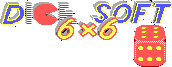Sublime Text Python Tips
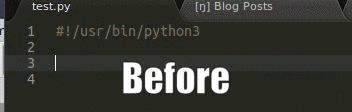
Working with both Python 3 and Python 2.7 in Sublime? Can't make yourself used to type
print
with brackets? Put this
simple snippet
in your
Sublime Text User Package directory
. It will autocomplete
print
statement with brackets.
Bonus tip for Linux users. Tired to switch build system from
Python
to
Python 3
and back? Just want to Sublime Text use
shebang/hashbang
when running
Build
(F7) command? I.e:
-
If your file starts with
#!/usr/bin/python3use Python3 -
If your file starts with
#!/usr/bin/pythonuse Python -
If your file starts with
#!/usr/bin/env pythonuse default Python version -
If your file starts with
#!/bin/bashorperle.t.c., run file defined app..
Put this
simple build system
in your
Sublime Text User Package directory
, then select
Tools → Build System → Run
, and you will have universal runner based on file first line.