A solution for beginners and much more
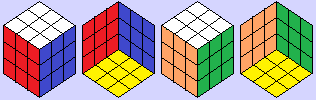
| Simply
Rubik A solution for beginners and much more |
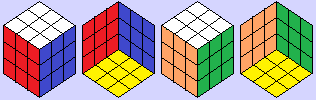 |
|
|
|
Linking Bottom Layer Corners and Middle Layer EdgesThis short cut combines the solutions of the bottom layer corners and equator layer edges. Also known as F2L which is an acronym for, "first two layers". REMEMBER: Before starting any algorithm, make sure that the front (dark grey) face is facing you and the top layer is on the top.
You work out the following configurations below with a three rotation solution. Configuration 1, has the matching corner and edge on opposite faces of the cube one rotation away from being paired and configuration 2, has the matching corner and edge already paired on the top layer. Both configurations should be familiar to you from the algorithms for solving the equator layer. In the equator layer algorithms, configuration 1, is achieved on the second rotation but the bottom edge is out of position and configuration 2, is achieved on the fifth rotation. In the examples below note that the starting configurations are determined by the relationships between the blue faces. Configuration 1
Configuration 2
To make this a method for solving the cube the above configurations can be achieved in five rotations or less. This may appear to be difficult when you are first trying to make it happen but if you persevere with it all of a sudden it will click with you and become second nature and your solve times will be a lot quicker than completing the first layer corners, before starting on the equator edges. Corner and matching edge both on the top layerIf the matching edge is on the top layer;
IMPORTANT NOTE: when you rotate the corner down make sure that the corner and edge that come to the top layer are not a previously solved pair. Corner on the top layer and matching edge on the middle layerIf the matching edge is on the middle layer, then configuration 1, is our target configuration;
Corner on bottom layer matching edge on top layerThis is the same as, "Corner and matching edge both on the top layer", but we skip the first two steps which place the corner on the bottom layer. Corner on the bottom layer matching edge on the middle layerTurn either the corner or edge to the top layer and follow the appropriate instruction set/s above. |
|||||||||||||||||||||||||||||||||||||||||||||||||||||||||||||||||||||||
|
|
|
|
| © Bob 2003 |