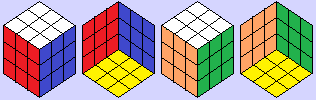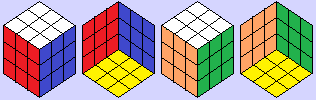3x3x3 Top Down Solution, Bottom Layer
REMEMBER: Before starting any
algorithm, make sure that the front (dark grey) face is facing you and the top layer is on the top.
| The aim of this section is to take you from this |
 |
to this |
 |
completing Rubik's Cube. |
Important: To successfully solve the
bottom layer each step must be completed in the order it appears on this page.
If you are solving a picture cube, number cube, etc. then to solve the
bottom layer Go Here.
Step 1. Orienting The Edges / Making The Cross.
As with the top layer the first thing you need to do is make the cross,
however, this time you don't need to line up the edge colours with the side centres,
you will be doing that after you have finished the bottom layer's corners, so
if you already have the cross on the bottom go to, "Step 2. Orienting
The Corners".
| Front face dark grey. |
|
Algorithm 1 |
 |
|
| R |
D |
F |
D' |
F' |
R' |
 |
 |
 |
 |
 |
 |
Right face
Clockwise |
Down face
Clockwise |
Front face
Clockwise |
Down face
Anti-clock |
Front face
Anti-clock |
Right face
Anti-clock |
|
| Front face dark grey. |
|
Algorithm 2 |
 |
|
| R |
F |
D |
F' |
D' |
R' |
 |
 |
 |
 |
 |
 |
Right face
Clockwise |
Front face
Clockwise |
Down face
Clockwise |
Front face
Anti-clock |
Down face
Anti-clock |
Right face
Anti-clock |
|
 |
 |
This configuration requires you to perform both of the above algorithms,
(i.e. Algorithm 1 followed by algorithm 2 or algorithm 2 followed by
algorithm 1), after completing the first algorithm check the bottom
configuration to be sure the Front face is toward you before performing
the second algorithm. |
Step 2. Orienting The Corners.
If all four corners are showing yellow faces on the bottom then go to. "Step
3. Positioning The Corners". If only one of the corners is showing
a yellow face then perform the appropriate algorithm to rotate the other three.
| Front face dark grey. |
|
Algorithm 1 |
 |
| Front |
 |
|
|
| R' |
D' |
R |
D' |
R' |
D'2 |
R |
 |
 |
 |
 |
 |
 |
 |
 |
Right face
Anti-clock |
Down face
Anti-clock |
Right face
Clockwise |
Down face
Anti-clock |
Right face
Anti-clock |
Down face
Anti-clock |
Down face
Anti-clock |
Right face
Clockwise |
|
| Front face dark grey |
|
Algorithm 2 |
 |
| Front |
 |
|
|
| L |
D |
L' |
D |
L |
D2 |
L' |
 |
 |
 |
 |
 |
 |
 |
 |
Left face
Clockwise |
Down face
Clockwise |
Left face
Anti-clock |
Down face
Clockwise |
Left face
Clockwise |
Down face
Clockwise |
Down face
Clockwise |
Left face
Anti-clock |
|
The following configurations require the performance of two algorithms, firstly perform
algorithm 1 then check the bottom of your cube to to ensure that the Front face
is facing you to perform either algorithm 1 or algorithm 2.
| Front face dark grey |
 |
|
 |
|
 |
|
 |
or |
 |
|
 |
|
|
|
|
|
|
|
|
|
|
|
|
| Front |
 |
|
 |
| Front |
 |
|
 |
| Front |
 |
|
 |
| Front |
 |
|
or |
| Front |
 |
|
 |
| Front |
 |
|
| 1 then 2 |
|
1 then 2 |
|
1 then 2 |
|
1 then 1 |
|
1 then 1 |
|
An easy way to remember how to hold your cube when it has one of the above
configurations is, if there are two yellow corner faces showing on the bottom of
your cube you must have a yellow corner facing you on the bottom left of the
Front face and if there are no yellow corner faces showing on the bottom then
you have no yellow corner face, facing you on the Front face.
Step 3. Positioning The Corners / Exchanging The Positions Of Adjacent Corners.
Check the bottom layer, if all four corners line up in the right place, then
go to, "Step 4. Positioning The Edges". If not turn the cube and look for matching
coloured corners on a side of the cube. Turn the bottom layer so that your matching corners
are in the right place, they are now on the Front face. The corners that will be repositioned are
at the rear and coloured gold on the graphics below.
Worst case scenario is that there are no matching corners on a side of the cube,
simply perform the algorithm and check again and you should find a matching pair.
Note: You only need to perform the last
rotation when you are positioning the final two corners.
| Front face dark grey. |
 |
| Front |
 |
|
|
| F2 |
L'2 |
F |
R |
F' |
L2 |
F |
R' |
F |
D |
 |
 |
 |
 |
 |
 |
 |
 |
 |
 |
 |
 |
 |
Front face
Clockwise |
Front face
Clockwise |
Left face
Anti-clock |
Left face
Anti-clock |
Front face
Clockwise |
Right face
Clockwise |
Front face
Anti-clock |
Left face
Clockwise |
Left face
Clockwise |
Front face
Clockwise |
Right face
Anti-clock |
Front face
Clockwise |
Down face
Clockwise |
|
Step 4. Positioning The Edges.
Make sure that your corners are in their right positions. At this point
your cube will either be solved or you will need to reposition three or all four
of the edges.
If you need to reposition all four edges
you will need to perform two algorithms, the first algorithm you use is to place one of the edges in the right place leaving
the other three to be repositioned.
To reposition three edges
choose the algorithm that moves the three out of position edges either
clockwise or anti-clockwise to reposition them correctly and finishing the bottom
layer. An easy way to identify turn three and ten (the only turns that
differ in Algorithm 1 and 2) is that the edge on the side face with the same coloured face as the front
face is
rotated to the front. The edges that will be repositioned are
coloured gold on the graphics below.
| Front face dark grey. |
 |
| Front |
 |
|
|
| Algorithm 1 |
| F'2 |
D |
L' |
R |
F'2 |
R' |
L |
D |
F'2 |
 |
 |
 |
 |
 |
 |
 |
 |
 |
 |
 |
 |
Front face
Anti-clock |
Front face
Anti-clock |
Down face
Clockwise |
Left face
Anti-clock |
Right face
Clockwise |
Front face
Anti-clock |
Front face
Anti-clock |
Right face
Anti-clock |
Left face
Clockwise |
Down face
Clockwise |
Front face
Anti-clock |
Front face
Anti-clock |
|
| Front face dark grey. |
 |
| Front |
 |
|
|
| Algorithm 2 |
| F'2 |
D' |
L' |
R |
F'2 |
R' |
L |
D' |
F'2 |
 |
 |
 |
 |
 |
 |
 |
 |
 |
 |
 |
 |
Front face
Anti-clock |
Front face
Anti-clock |
Down face
Anti-clock |
Left face
Anti-clock |
Right face
Clockwise |
Front face
Anti-clock |
Front face
Anti-clock |
Right face
Anti-clock |
Left face
Clockwise |
Down face
Anti-clock |
Front face
Anti-clock |
Front face
Anti-clock |
|
That's it, you have solved Rubik's Cube, happy cubing.